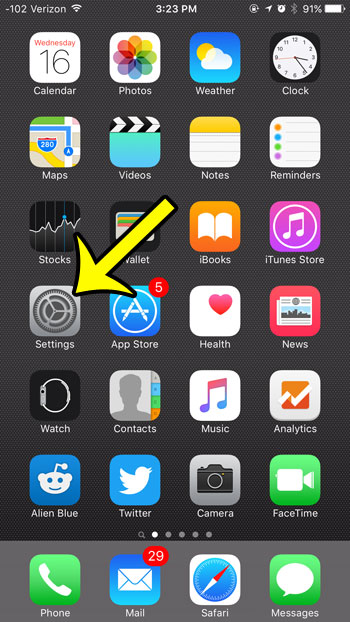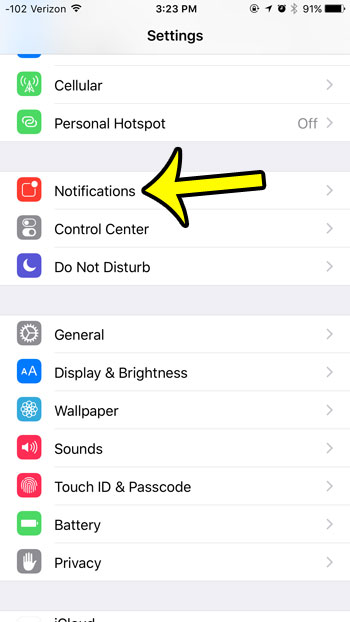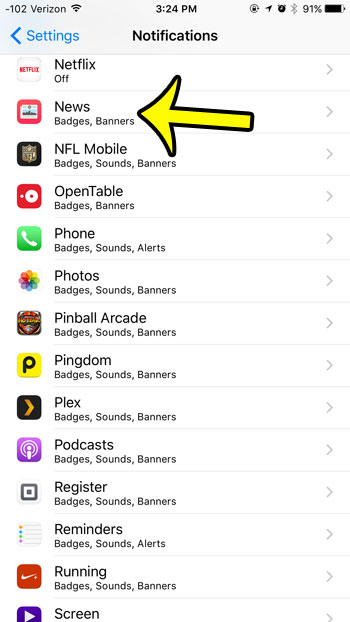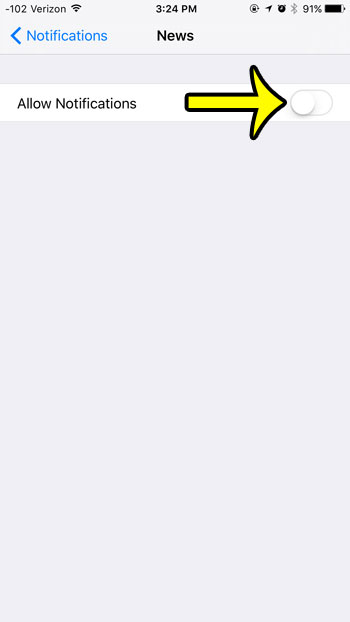Almost every app in iOS 9 has notifications settings that you can adjust, including the News app. So if you no longer wish to see News notifications on your iPhone, then you can follow our guide below.
Turn Off News Notifications in iOS 9
Device used: iPhone 6 Plus Software version: iOS 9.2 The steps in this article will turn off all notifications from the News app on your iPhone. However, if you only want to turn off parts of the notifications for the News app, instead of all of them, then you can selectively adjust those settings on the screen in the final step below, instead of turning them off completely. Similar steps can be followed to turn off notifications for other apps as well. For example, you can turn off App Store notifications on your iPhone.
Do you dislike seeing the number in the red circle on your Mail app? Learn how to mark all of your emails as read on your iPhone and make that number disappear until you receive remove messages. He specializes in writing content about iPhones, Android devices, Microsoft Office, and many other popular applications and devices. Read his full bio here.