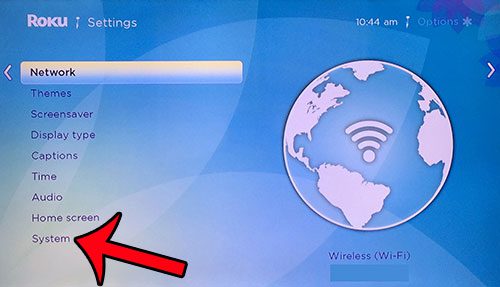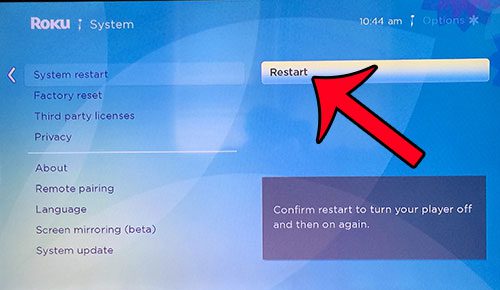But occasionally you might experience a problem with one of the channels on the Roku 3, or the device may seem to be malfunctioning. One of the first steps in most troubleshooting guides for the Roku 3 is to restart the device. Our tutorial below will show you where to navigate through the devie’s menu to find the option to restart the Roku 3.
Restarting the Roku 3
The steps in this article will show you how to restart the Roku 3 from the menu on the device. After you have followed these steps it will take a few moments for the device to restart. Step 1: Press the Home button on your remote control to return to the Roku 3’s home screen. Step 2: Scroll down to the Settings option and press the OK button on your remote control.
Step 3: Scroll down to the System option and press the OK button.
Step 4: Scroll down to the System restart option and press the OK button.
Step 5: Press the OK button to select the Restart option. Your device will now turn off and restart.
Have you lost you remote control, or are you looking for a simpler way to enter search terms? Install the free Roku app on your iPhone for an alternate way to control the device. After receiving his Bachelor’s and Master’s degrees in Computer Science he spent several years working in IT management for small businesses. However, he now works full time writing content online and creating websites. His main writing topics include iPhones, Microsoft Office, Google Apps, Android, and Photoshop, but he has also written about many other tech topics as well. Read his full bio here.
You may opt out at any time. Read our Privacy Policy