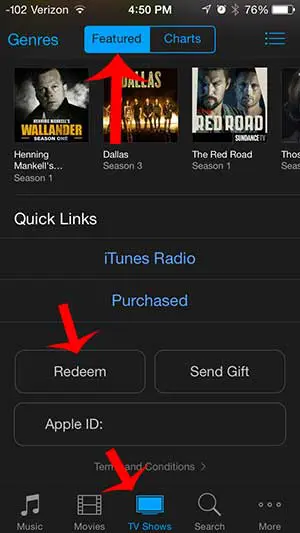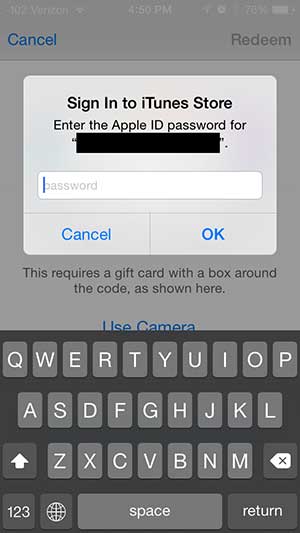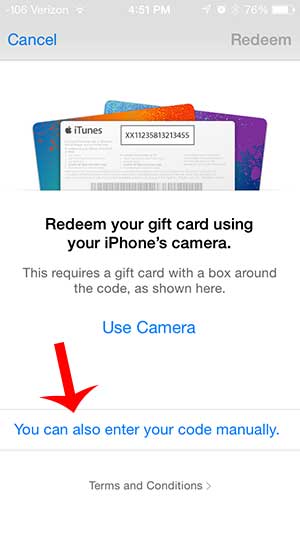But it is not immediately obvious how to redeem an iTunes gift card, especially if you are trying to do it directly on your iPhone. Fortunately it is possible to do by following the steps below. Our guide on how to check Apple gift card balance can show you where to see whether or not you already have an existing credit on your account.
Redeeming iTunes Gift Cards on an iPhone
This tutorial will assume that you have the iTunes gift card (and the code) in your possession, and that you know the Apple ID and password for the account to which you want to apply the gift card balance. Once the gift card balance has been applied to the account, any purchases that you make will use the gift card balance before they use the payment option associated with your Apple ID. Do you have iTunes movies or TV shows that you want to watch on your TV? An Apple TV can stream iTunes content, plus it is one of the simplest options available for Netflix, Hulu, HBO Go and more. Step 1: Open the iTunes Store. Step 2: Scroll to the bottom of the Featured section on the Music, Movies or TV Shows tab, then tap the Redeem button. Step 3: Enter your Apple ID password when prompted, then touch the OK button. Step 4: Touch the You can also enter your code manually button. You can also tap the Use Camera button, but that feature is not available in every country, so your success rate may vary depending upon your location. Step 4: Enter the code from the gift card, then touch the Redeem button. If you’re looking for a gift idea and don’t want to purchase a gift card, check out our article on 5 gift ideas under $50. After receiving his Bachelor’s and Master’s degrees in Computer Science he spent several years working in IT management for small businesses. However, he now works full time writing content online and creating websites. His main writing topics include iPhones, Microsoft Office, Google Apps, Android, and Photoshop, but he has also written about many other tech topics as well. Read his full bio here.
You may opt out at any time. Read our Privacy Policy