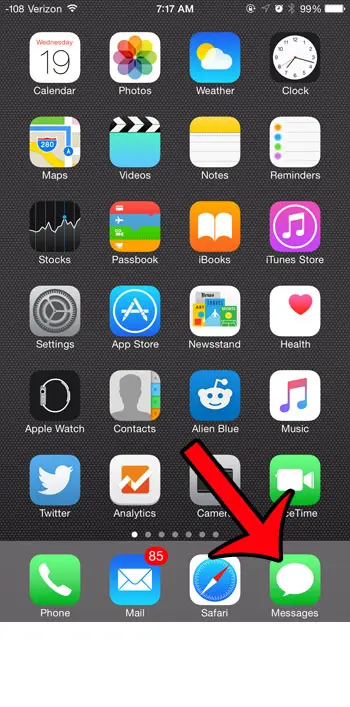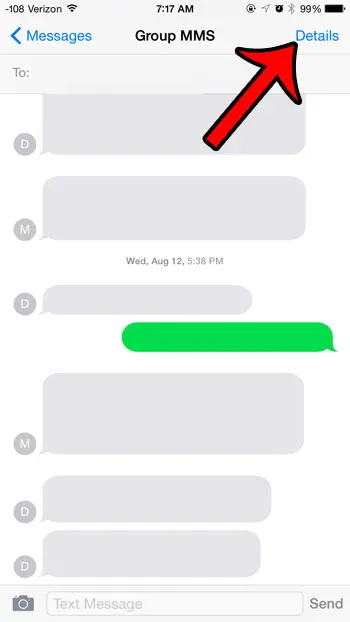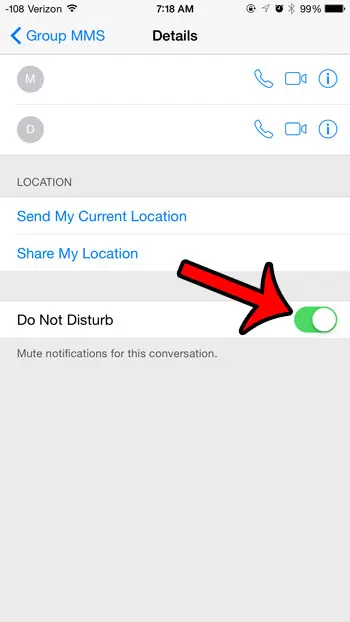While notifications are generally helpful, they can be overwhelming when they are occurring every few seconds. Additionally, these notifications can quickly drain your battery by illuminating your screen whenever one is received. Fortunately your iPhone offers a way for you to mute the notifications from a particular group message so that you are not disturbed. Then, once the influx of new messages and notifications has subsided, you can return to the same location to turn off the Do Not Disturb option for that conversation.
Muting Group Message Conversations in iOS 8
The steps in this article were performed on an iPhone 6 Plus, in iOS 8. Note that you will still receive the messages from this conversation, but you will not receive any of the notifications for those messages. Other unmuted conversations will continue to trigger notifications.
Step 1: Open the Messages app. Step 2: Select the group message for which you wish to mute notifications. Step 3: Tap the Details button at the top-right corner of the screen. Step 4: Tap the button to the right of Do Not Disturb. Notifications for this conversation are muted when there is green shading around the button. For example, notifications are muted in the image below.
Be sure to turn this option off later if you wish to start receiving notifications for the group message again. If you are not receiving any text messages or phone calls, and are unsure whether the Do Not Disturb mode is turned on, then this article will show you how to check. After receiving his Bachelor’s and Master’s degrees in Computer Science he spent several years working in IT management for small businesses. However, he now works full time writing content online and creating websites. His main writing topics include iPhones, Microsoft Office, Google Apps, Android, and Photoshop, but he has also written about many other tech topics as well. Read his full bio here.
You may opt out at any time. Read our Privacy Policy