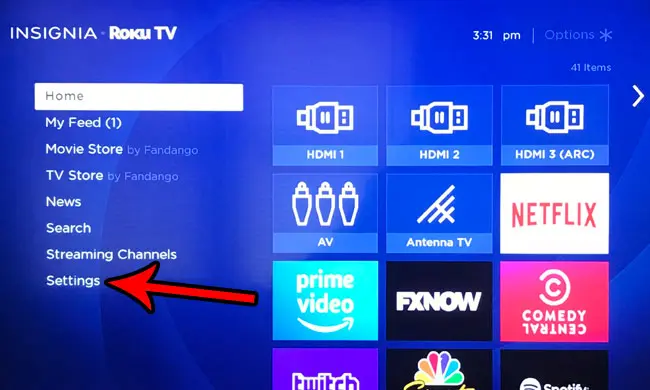Fortunately you are able to control most of these settings, it’s just done through the Roku menu. Our tutorial below will show you how to adjust the brightness on your Roku TV if you find that it is either too dim or too bright.
How to Adjust the Roku TV Brightness
The steps in this article were performed on an Insignia TV using the Roku TV software. These steps should be the same for other Roku TVs made by other manufacturers. Note that you won’t be able to adjust the brightness from a standalone Roku box like the Roku Premiere Plus or the Roku Ultra. This only works on the TV models that come with the Roku TV software. Step 1: Select Settings from the left menu. Step 2: Scroll down and choose the TV picture settings option. Step 3: Select the TV brightness option. Step 4: Choose the brightness option that you want to use for your TV. Do you dislike the beeping sound that you hear when you press a button to navigate the menu on your Roku TV? Find out how to turn off the Roku TV menu clicks so that you can navigate that menu in silence. After receiving his Bachelor’s and Master’s degrees in Computer Science he spent several years working in IT management for small businesses. However, he now works full time writing content online and creating websites. His main writing topics include iPhones, Microsoft Office, Google Apps, Android, and Photoshop, but he has also written about many other tech topics as well. Read his full bio here.